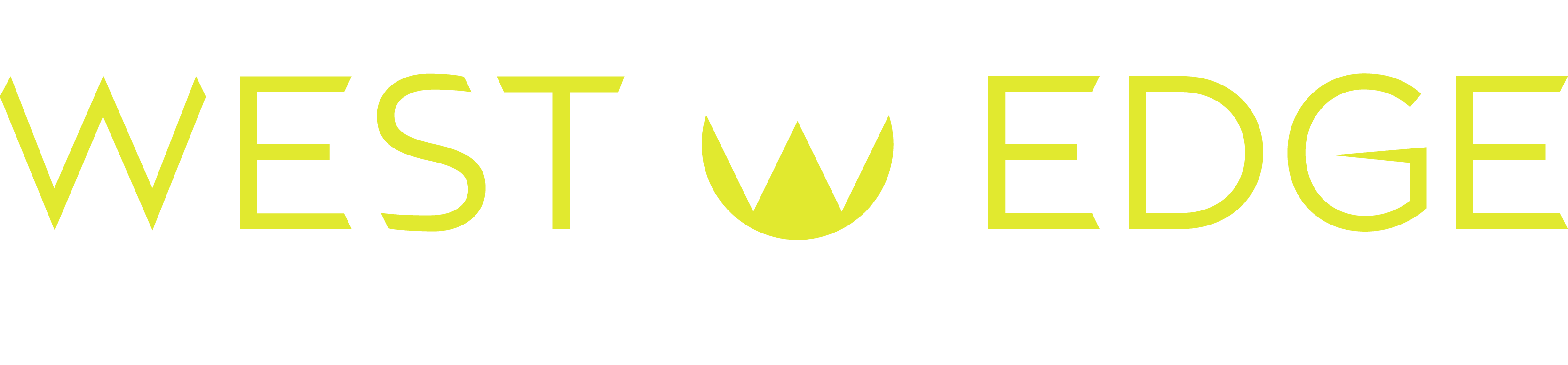If you own a website and measure your traffic, it’s important that you know about Google’s upcoming transition and how it’ll impact your analytics.
In short: They’re going to look very different starting July 1, 2023.
What does this change mean for West Edge Collective clients?
If you’re reading this as a West Edge Collective client… hi!
For the Google Analytics 4 (GA4) transition, we have you covered. You won’t need to worry about this change to your analytics at all, and we’ll be keeping you updated regularly between now and when the transition happens in July.
As always, your Client Success Manager is happy to answer any questions, so feel free to email them (or marketing@westedge.us) with any questions.
What does this change mean for other website owners and admins?
Let’s start with some information straight from the source, Google’s support site:
On July 1, 2023, standard Universal Analytics (“UA”) properties will no longer process data. You’ll be able to see your Universal Analytics reports for a period of time after July 1, 2023. However, new data will only flow into Google Analytics 4 (“GA4”) properties.
Your current analytics will be available for at least six months after July 1, 2023, and Google has stated they will continue to update us with their plans between now and July.
How do I know if my site is impacted by this change?
- If you created your website property before October 14, 2020, you’re likely using a Universal Analytics property; head into the next section to learn what you need to do next
- If you created your website property after October 14, 2020, you’re likely using a Google Analytics 4 property already, so no action is required
How to start the transition to GA4
If you haven’t set up Google’s Universal Analytics (“UA”), that’s okay! You can still set up analytics data collection; check out this helpful how-to from Google here.
If you’ve already set up analytics for your website in a “classic” way with Universal Analytics, you’ll need to add Google Analytics 4 using their set-up assistant. See how to add a Google Analytics 4 property to your site here.
For more advanced data analysts, or companies using a content management system such as Wix, WordPress, or Shopify, you should add GA4 to your CMS. There’s a handy list of supported platforms for you here.
Common questions/concerns about Google Analytics 4
I really need my historical website data. What should I do?
The quickest solution to capture that historic data is to export and/or share a report. Here’s a great resource for how to do it, and what formats are available.
Again, if you’re a West Edge Collective website and/or hosting client, we’re on it, and we’ve already transitioned your properties. No action is required from your end!
What does the transition to GA4 mean for my Google Ads?
According to Google:
“Unless your Universal Analytics property is linked to your Google Ads account, your Google Ads account will be unaffected. However, if your Universal Analytics property and Google Ads accounts are linked, Universal Analytics data will stop flowing to Google Ads after July 1, 2023.”
If you’re running Google ads, we recommend visiting this page to learn about migrating your ad links to a GA4 property.
What’s next?
Now through July, Google will continue to unveil more information about the GA4 transition, particularly as we draw closer to that July 1, 2023, transition date.
If you’re a West Edge Collective website/hosting client, your data is in good hands. Be sure to email or call your Client Success Manager if you have any questions!
We’ll continue to update this post with new and relevant information as we see it, and we’ll be sharing updates on social and via email (as needed)to our clients.